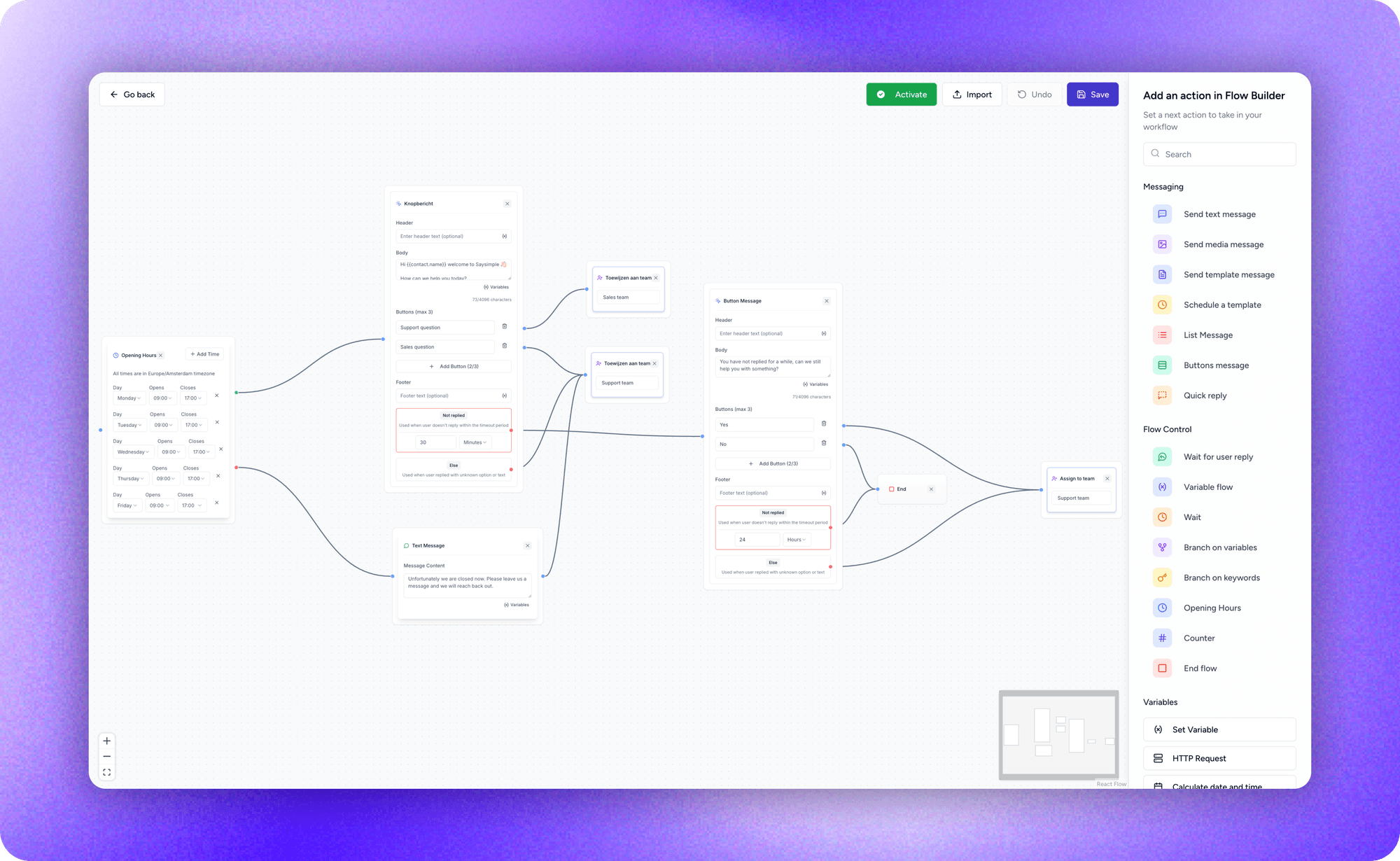In today’s fast-paced world of customer communication, it’s essential to respond quickly, personally, and efficiently. Saysimple’s Flow Builder allows businesses to automate WhatsApp communication without technical knowledge. This intuitive no-code tool helps companies streamline customer interactions, increase satisfaction, and reduce operational costs.
What is Saysimple’s Flow Builder?
The Flow Builder is a user-friendly, visual interface that lets businesses create automated communication paths for WhatsApp. Using drag-and-drop functionality, companies can build flows that respond to customer actions, such as clicking buttons or selecting from lists. These flows can range from simple welcome messages to complex customer journeys with multiple decision points and integrations with other systems.
Why Automate WhatsApp Communication?
WhatsApp is one of the most widely used communication channels globally, with an average open rate of 80% and a conversion rate of 7%. Automation allows companies to:
- Respond quickly to customer inquiries
- Be available 24/7
- Reduce staff workload
- Ensure consistent communication
- Scale operations without adding extra personnel
Capabilities of the Flow Builder
1. WhatsApp Reply Buttons
Reply buttons let businesses offer customers up to three choices within a single message. These buttons are ideal for quick interactions, like confirming appointments or selecting a product category. They enhance user experience by enabling direct interaction without typing long messages.
2. WhatsApp List Messages
List messages allow companies to present an interactive list with up to 10 options. Each option can include a short description, helping the customer make a choice. This is particularly useful for selecting product types or service options.
3. Conditional Logic and Branching
The Flow Builder supports logic to determine which path a conversation should follow based on customer responses. For example, if a customer answers “yes” to a question, the flow can continue to a specific action; if “no,” it can trigger a different action.
4. Integration with External Systems
The Flow Builder supports integrations via webhooks and APIs, allowing businesses to fetch or send data to other systems, like CRMs or databases. This enables personalized experiences based on customer data.
5. Wait Times and Delays
To create natural-feeling conversations, companies can set wait times or delays between messages. This prevents messages from feeling too robotic or automated.
Popular use cases for WhatsApp Automation
1. Customer Support & FAQs
Provide instant responses to common customer inquiries using pre-defined flows. If a query is complex, customers can be routed seamlessly to a human agent.
2. Lead Qualification
Automatically engage potential prospects by collecting essential information such as name, email, and preferences. This helps prioritize high-quality leads and saves time for sales teams.
3. Event Communication
Schedule a sequence of WhatsApp template messages before, during, and after your events. Keep attendees informed, engaged, and reminded of important details.
4. Appointment Reminders
Integrate with calendar systems and send automated reminders to reduce no-shows and improve operational efficiency.
5. Survey & Feedback Collection
Engage customers post-interaction to gather valuable feedback. Use quick replies and list messages to design interactive surveys that capture actionable insights.
6. Order Updates & Notifications
Keep customers informed about order status, shipping updates, and delivery schedules through automated WhatsApp messages.
Conclusion
Saysimple’s Flow Builder provides businesses with a powerful, flexible way to automate WhatsApp communication. By leveraging interactive elements such as reply buttons and list messages, companies can increase customer engagement while improving operational efficiency. Whether it’s for customer service, marketing, or sales, the Flow Builder enables scalable, personalized communication with customers.
For more information or to request a demo, visit the Flow Builder product page for more information: https://www.saysimple.com//platform/flow-builder