1. What is WhatsApp Business Cloud API?
The WhatsApp Business Cloud API is a cloud-hosted solution by Meta that allows medium to large businesses to communicate with customers at scale without hosting the API on their own servers. It provides multi-user access, integration with CRM systems, automation, and advanced analytics.
2. The difference between the WhatsApp Business app and Cloud API
- WhatsApp Business App: Designed for small businesses, supports a single user per device, with basic features like business profiles and quick replies.
- WhatsApp Business Cloud API: Cloud-hosted, scalable solution for medium to large businesses, enabling multiple users, automated messaging, CRM integration, and enhanced analytics.
3. WhatsApp Free vs WhatsApp Business App vs Cloud API
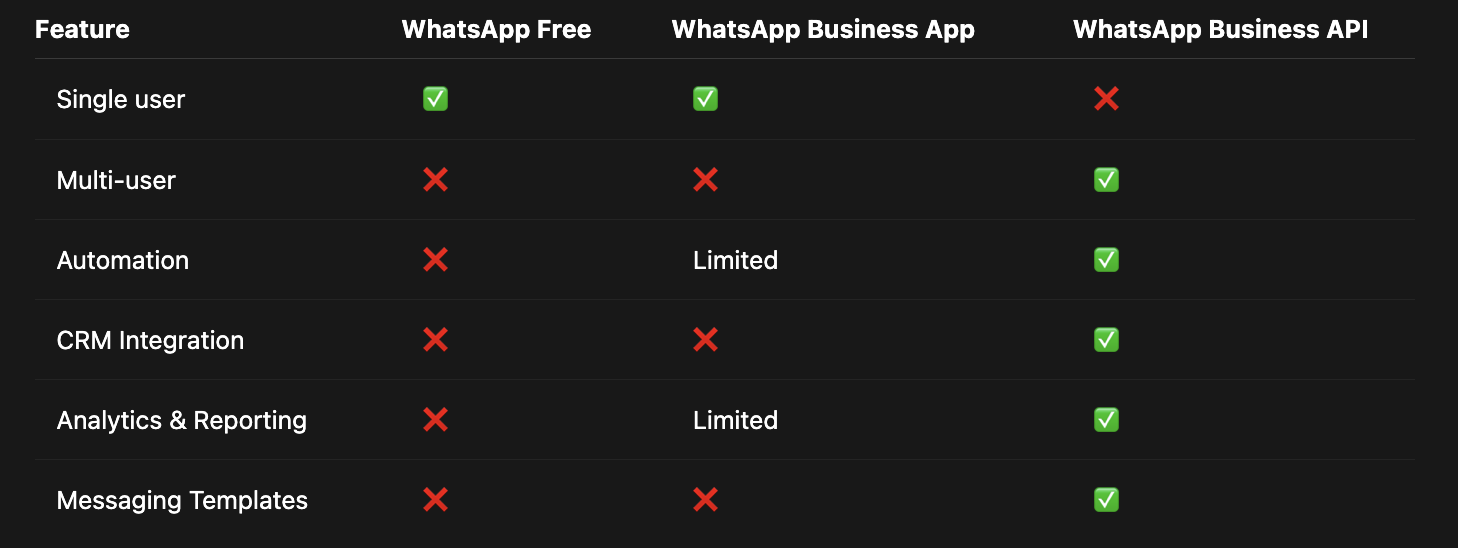
4. Why should businesses consider using the WhatsApp Business Cloud API?
The Cloud API enables businesses to streamline customer support, automate notifications, enhance engagement through personalized messaging, and manage large-scale communication efficiently without maintaining server infrastructure.
5. 9 Benefits of the WhatsApp Business Cloud API
- Lower costs: Unlike Business Solution Providers (BSPs), which charge fixed fees for the WhatsApp Business API, setting up the WhatsApp Cloud API directly with Meta is completely free. This makes the Cloud API accessible to businesses of all sizes without any setup costs.
- Immediate access to updates: With the Cloud API, you get direct and instant access to the latest API features, including security updates. This ensures your system stays up-to-date without delays.
- Faster approval process: Previously, accessing the WhatsApp Business API required waiting for BSP approval. The Cloud API removes this middleman, allowing businesses to get started more quickly and efficiently.
6. The 24-hour limit of the WhatsApp Business Cloud API
The Cloud API enforces a 24-hour messaging window. Businesses can respond freely to a customer within 24 hours of their last message. Beyond this, only approved template messages can be used to initiate contact.
7. The how-to of WhatsApp Business template messages
- Create a template: Use the Meta Business Manager dashboard.
- Submit for approval: Templates are reviewed by WhatsApp.
- Use approved templates: Apply them for notifications or re-engaging customers after the 24-hour window.
8. Choosing the right WhatsApp Business Cloud API solution
Consider:
- Pricing and usage fees without extra mark-ups on WhatsApp charges
- Integration options with CRM or support systems
- Reliability and uptime
- Support and onboarding assistance
- Features like automation, chatbots, and analytics
9. WhatsApp Business Cloud API pricing: what you can expect
Pricing is typically based on message volume, template messages, and region. Businesses should review expected message volumes and features to calculate costs.
10. How to setup WhatsApp Business Cloud API
- Create a Meta Business Account: Verify your business.
- Enable Cloud API: Set up access via Meta Business Manager.
- Submit business information: Provide verified business details.
- Register phone number: Associate your business number.
- Integrate API: Connect with CRM or other systems.
- Test: Verify automation, templates, and messaging workflows.
- Go live: Start messaging customers and using automated features.
At Saysimple, we provide end-to-end guidance for every customer throughout the setup process.

